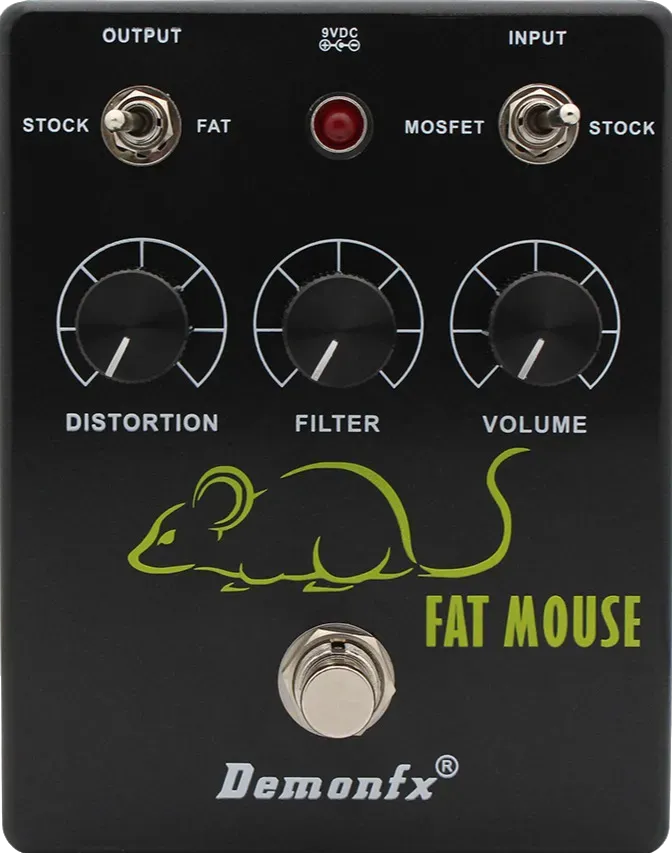turbo tuner mt-500

Description
If you have a certain way of tuning your guitar offsets the open strings, you can easily capture the tuning of the open strings and store it as an open tuning.You are in effect tuning the tuner to the guitar, and saving the tuning for future use.1 Enter edit mode (refer to page 14 on how to enter edit mode and change the note and offsets)2 Set the tuner to string you wish to capture, then use the right button to scroll through the offset and make sure it's set to 00.0 cents.3 Set the note and octave,then advance to the sign.4 Setting the sign: First, play the note, if the pattern rotates to the right, set the sign to +, if to the left, set the sign to -,. Use the left button to change the sign,the right button to advance to the cents offset.5 Advance to the 10's position of the cents offset by pressing the right button. Increase it (by pressing the left button) until the rotation changes direction.Note the number, then push the left button until the number is one less. You want to stop the number just before the rotation changes directions.6 Advance to the 1's and, 1's position and repeat step 4. You have now recorded the cents offset for that string.
Technical data
More pedals from DemonFx
All DemonFx Pedals